When Show Properties mode is active you can navigate through the IFC Model and display information and properties of each selected IFC item.
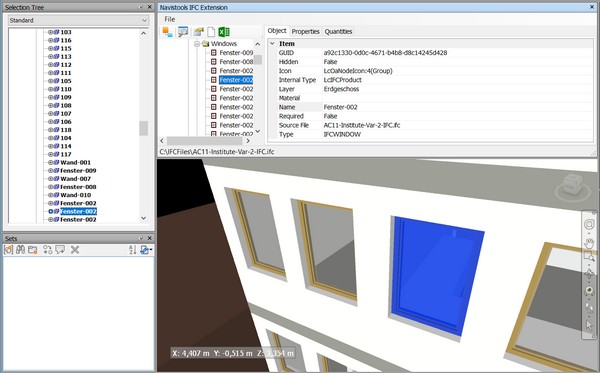
When selecting an IFC item from a TreeView control, application will select related Navisworks model item and will zoom to it. Function also populates right property pane with related properties and quantities.
Find currently selected Model Item
You can also select the model item in the Navisworks window and find related IFC information by pressing Find currently selected Model Item button.
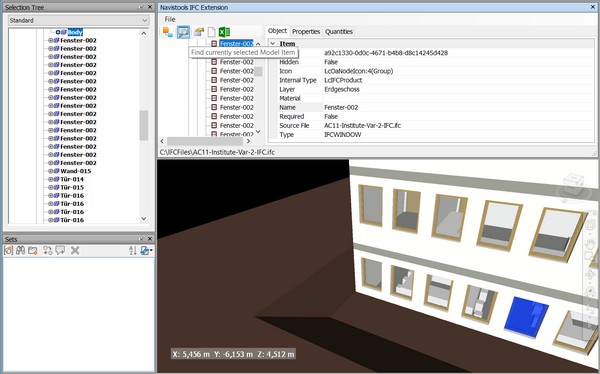
When button is pressed, program will find related IFC information
